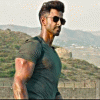|
Tutorial for Translating Java Games
|
|
10-27-2020, 05:20 AM
|
|||
|
|||
RE: Tutorial for Translating Java Games
(10-26-2020 11:38 PM)elvis10 Wrote:(12-16-2013 04:41 AM)Handsomenia Wrote: I hope there an application "Translate Embedder" Why Thanks The Link Is Dead Noobie [b][u][size=large] WHO HATES GAMING , They Are Already DEAD [/size][/u][/b] [IMG]https://images.cooltext.com/5484671.png[/IMG] |
|||
|
11-05-2020, 11:59 AM
|
|||
|
|||
RE: Tutorial for Translating Java Games
(12-22-2013 07:58 PM)Donholy28 Wrote:(12-21-2013 09:54 AM)Vampire Wrote: @Donholy28 You probably don't want to use MobileHEX. Ok no problem keep using java tools. @rahuldv @King_Dave See What Donholly 28 Said Text Editor Embedd BlueFTP I Want That Text Editor Embed Opera Mini 4.2 MOD [b][u][size=large] WHO HATES GAMING , They Are Already DEAD [/size][/u][/b] [IMG]https://images.cooltext.com/5484671.png[/IMG] |
|||
|
11-17-2020, 02:00 PM
|
|||
|
|||
|
RE: Tutorial for Translating Java Games
I Want Mobile HEX In .zip Not .sis
[b][u][size=large] WHO HATES GAMING , They Are Already DEAD [/size][/u][/b] [IMG]https://images.cooltext.com/5484671.png[/IMG] |
|||
|
11-22-2020, 05:36 PM
|
|||
|
|||
RE: Tutorial for Translating Java Games
(12-15-2013 10:41 PM)Vampire GraN Wrote: This is the process i use for translating java games. So here i share with you. How To Translate images |
|||
|
11-23-2020, 05:19 AM
|
|||
|
|||
| RE: Tutorial for Translating Java Games | |||
|
12-23-2020, 06:32 AM
|
|||
|
|||
|
RE: Tutorial for Translating Java Games
I Have Find An Way To Do The Work In Java Phone.Here Is The Download Link:
Enjoy These Apps.
|
|||
|
12-23-2020, 06:42 AM
|
|||
|
|||
|
RE: Tutorial for Translating Java Games
Does These Apps Works ?
[b][u][size=large] WHO HATES GAMING , They Are Already DEAD [/size][/u][/b] [IMG]https://images.cooltext.com/5484671.png[/IMG] |
|||
|
12-29-2020, 09:27 AM
|
|||
|
|||
|
RE: Tutorial for Translating Java Games
Try It
|
|||
|
« Next Oldest | Next Newest »
|
User(s) browsing this thread: 1 Guest(s)

 Search
Search Member List
Member List Calendar
Calendar Help
Help







![[Image: zoj2.jpg]](http://img853.imageshack.us/img853/9603/zoj2.jpg)
![[Image: tjzl.jpg]](http://img600.imageshack.us/img600/7739/tjzl.jpg)
![[Image: 6he1.jpg]](http://img27.imageshack.us/img27/9880/6he1.jpg)
![[Image: bgbz.jpg]](http://img600.imageshack.us/img600/4451/bgbz.jpg)