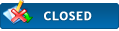|
How to.....
|
|
11-26-2021, 08:59 AM
|
|||
|
|||
|
How to.....
Please any one here can tell me how to change the size of a thumbnail in wapkiz?
I will delete This thread the moment my question is answered 
|
|||
|
11-26-2021, 01:51 PM
|
|||
|
|||
|
RE: How to.....
If it uses HTML just add height and width attribute to image tag.
 P.S. : I have not used wapkiz. |
|||
|
11-26-2021, 02:20 PM
|
|||
|
|||
|
RE: How to.....
I have used one..
Locate the tag code containing the thumbnails. The add height and widt. Note. Its aa thumbnail so it cant be big how i want to net my enemies here in this forum.....***** the haters |
|||
|
11-26-2021, 05:18 PM
|
|||
|
|||
|
RE: How to.....
[fm]d=all,o=u,l=10,lu=1,s=:to-page:,fn=1,no=no Latest Update||<a href="/page-4/%id%/%lname%.html"> <table><tr><td width="35"><img src="%urlthumb%" style="width:60px;height:60px;"alt"DKS" ></td><td align="left"><font Color=blue><b>Name : %name%</b></font><br/><font Color=red>Type : %filetype%</font><br/><font Color=orange>Size : %size%</font><br/><font Color=sky blue>Downloads : %hits%</font></td></tr></table></a>[/fm]
In Here The 60px is the thumb size <img src="%urlthumb%" style="width:60px;height:60px;"alt"DKS" > [img]http://misumon.xtgem.com/Design/MI_Logo1.png[/img] |
|||
|
11-26-2021, 08:31 PM
(This post was last modified: 11-26-2021 08:32 PM by star cash.)
|
|||
|
|||
|
RE: How to.....
Thanks all for your contribution
special thanks to misumon Now abid You can now lock thread |
|||
|
11-26-2021, 08:43 PM
|
|||
|
|||
RE: How to.....

how i want to net my enemies here in this forum.....***** the haters |
|||
|
« Next Oldest | Next Newest »
|
User(s) browsing this thread: 1 Guest(s)

 Search
Search Member List
Member List Calendar
Calendar Help
Help