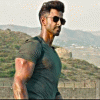|
Removing Access Permissions In J2me Apps
|
|
05-07-2021, 03:10 PM
|
|||
|
|||
|
RE: Removing Access Permissions In J2me Apps
First Install Any App Like Blueftp Or Explorer 3.77 And Then Select App And Go To Permission And Select Local Connection "Always Allowed"
And Then Install Moby Explorer.jar And Then Open The App And Go To Your Sd Card And In Java Folder And Then Installed Folder And Then You Will Find Selector.utf Select The App And Go To Menu And Then Click Text Editor And Then Click Open |
|||
|
« Next Oldest | Next Newest »
|
User(s) browsing this thread: 2 Guest(s)

 Search
Search Member List
Member List Calendar
Calendar Help
Help