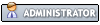|
Change Avater button Error
|
|
09-09-2017, 06:10 AM
|
|||
|
|||
|
Change Avater button Error
How can I change my avater ? I want to add my real picture. But the Change avater button is not working

|
|||
|
09-09-2017, 07:15 AM
|
|||
|
|||
RE: Change Avater button Error
(09-09-2017 06:10 AM)PRIME Wrote: How can I change my avater ? I want to add my real picture. But the Change avater button is not working Read text from Avatar Change : ' The maximum dimensions for avatars are: 100x100 pixels. The maximum file size for avatars is 50 KB ' Your picture to big ! Go here https://image.online-convert.com/convert-to-jpg , upload your picture - change size to 100 x 100 , Quality Medium . Now click 'Convert file ' After file converted , download to phone . If converted file is over 50kb size , upload picture again - change quality to Best Compression . That is all 
[img]http://savepic.ru/11668437.jpg[/img] |
|||
|
09-09-2017, 11:49 AM
|
|||
|
|||
|
RE: Change Avater button Error
Oh, ok..
My phone's browser is error |
|||
|
09-09-2017, 12:04 PM
|
|||
|
|||
|
RE: Change Avater button Error
use PC if don't have phone which can make changes

|
|||
|
09-09-2017, 04:09 PM
|
|||
|
|||
|
RE: Change Avater button Error
I don't have Internet connection on pc
 , , I used Google Chorom on android and it works  The Error was on my browser ! The Error was on my browser !  Thanks for the help 
|
|||
|
« Next Oldest | Next Newest »
|
User(s) browsing this thread: 1 Guest(s)

 Search
Search Member List
Member List Calendar
Calendar Help
Help